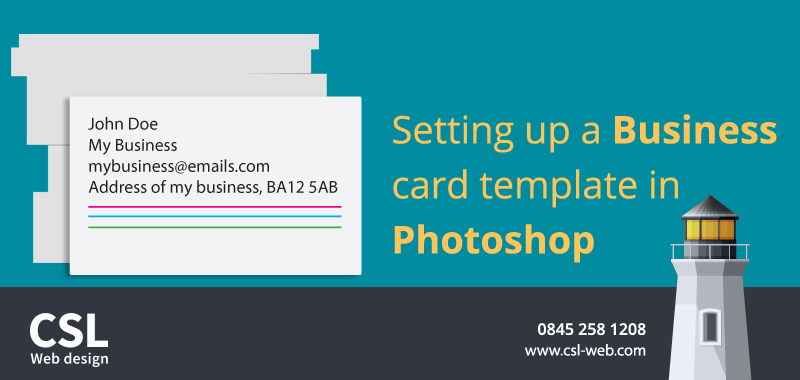
How to setup a business card print template in Photoshop
Having business cards has always been such a crucial part of any business. A business card is the first impression someone will get of your business. So you have to make it count. We will be showing you how to set up a business card template in Photoshop, which is ready to print.
So, open your Photoshop (we are using Photoshop CS6), and create a new file. Your template will be 3.75 by 2.25 inches, and you will want the resolution to be 300 pixels/inches. Make sure that colour mode is set to CMYK also. We use CMYK in our print designs will always be prinited in CMYK. Making the resolution 300 helps to stop the business card from blurring. Once you have setup your Photoshop file, press ‘OK’.
Now you have your blank canvas, we need to add some guidelines. We will be adding a ‘Trim Line’ and a ‘Critical Margin’. You can also add guild lines to show the ‘Bleed Line’ but this is just the edge of the image. Lets start with the Trim Line. The point of the trim line is the area between the bleed line and the trim line will be removed during the printing process. It is important to keep any crucial information at least half an inch from the trim line. The Trim line is 38 pixels away from the Bleed line all the way around.
Next we will be looking at the Critical s. The area in between each Margin line is where all your most important information and images will go. This is where your logo, email address, phones number, address and name will sit. The reason we create this area is so that it is not at risk of being removed during the printing process.
Once you have created your business card design, you will want to flatten all of your layers together. This will make it easier when it comes to exporting. To do this, right click on any layer in Photoshop and select ‘Flatten Image’ at the very bottom.
All that is left to do it save your file. Depending on what printing company you will use they may ask for different file formats; these could be PDF, JPEG or TIFF. Name your file and then click save. You now have a high-resolution business card template ready to be printed by anyone, anywhere.
If you would like more information on print design and would like to speak to one of our experts call us 0845 258 1208 or alternatively fill out our contact form here.


